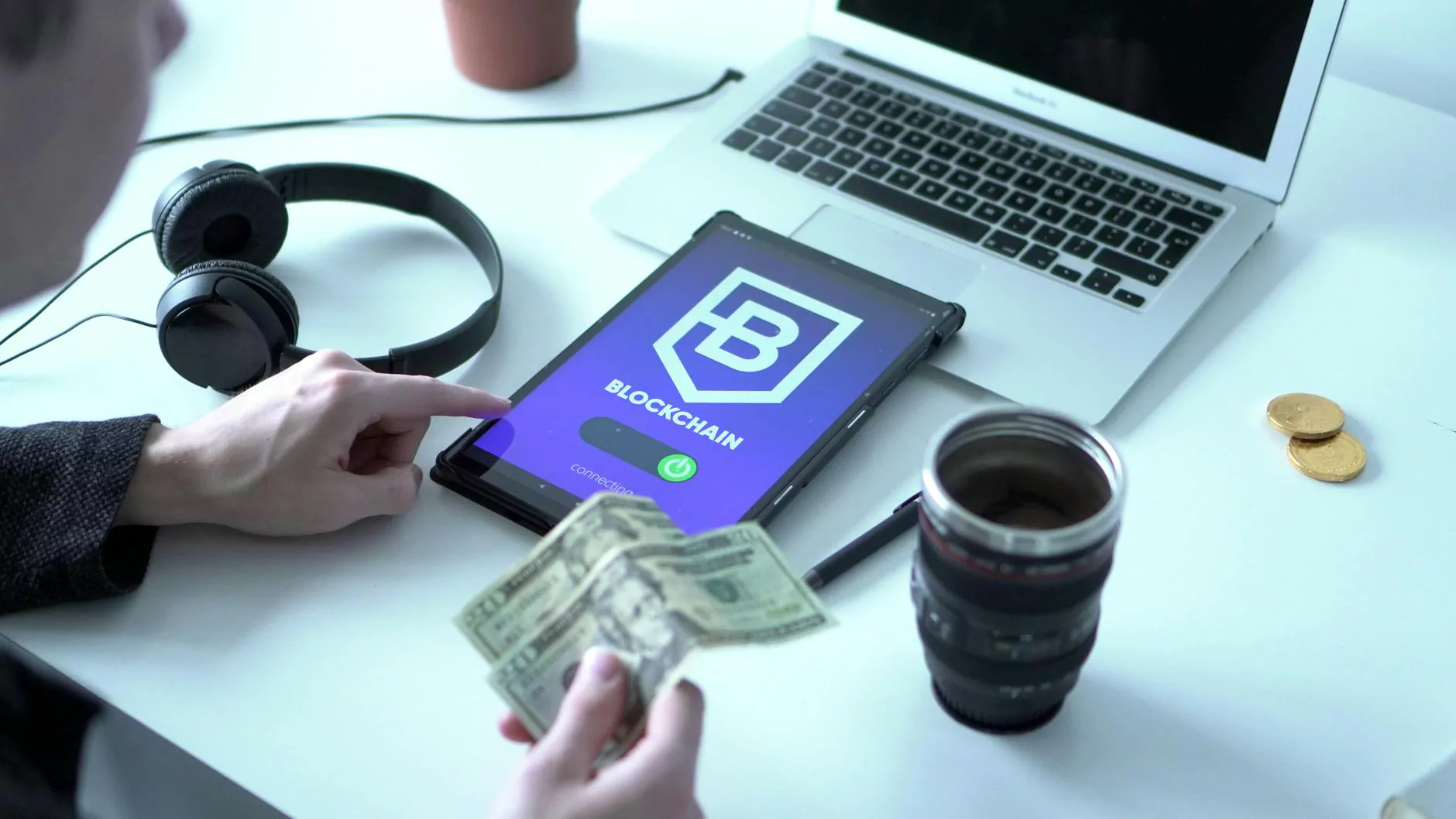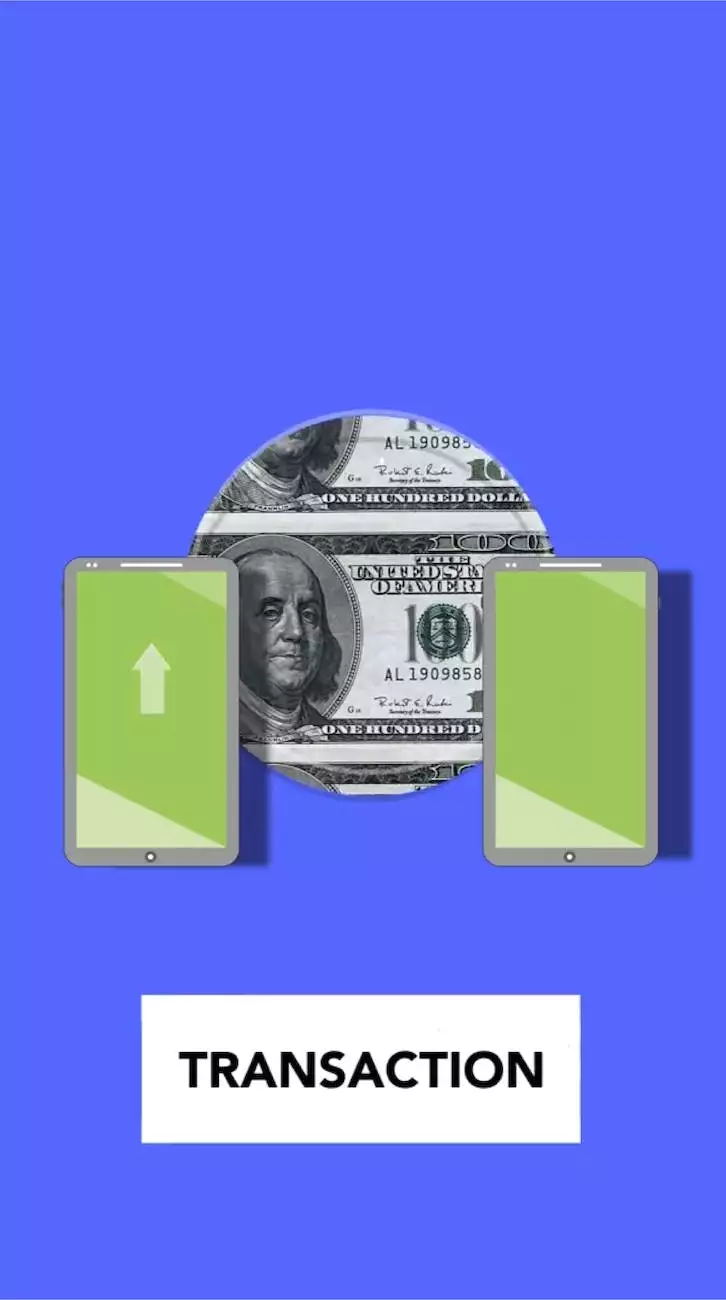How to Send Emails from a Different Address or Alias in Gmail
Online Marketing
Welcome to Ricka Web Services, your trusted partner in website development for businesses and consumers. In this article, we will guide you through the process of sending emails from a different address or alias in Gmail, empowering you to effectively manage your online communication. Let's dive right in!
Why Use a Different Address or Alias?
Using a different email address or alias can be beneficial for various reasons. It allows you to:
- Present a more professional image: By sending emails from an address associated with your business domain, you can establish credibility and build trust with your recipients.
- Maintain multiple identities: If you have multiple roles or personas, using aliases can help you keep your personal and professional email accounts separate.
- Keep your primary email private: If you don't want to share your primary email address, using an alias allows you to communicate without revealing personal information.
Setting Up an Alias in Gmail
Now, let's get into the nitty-gritty of setting up an alias in Gmail:
Step 1: Log in to your Gmail Account
If you don't have a Gmail account yet, you can create one for free at https://accounts.google.com/signup. Once you are logged in, follow the steps below.
Step 2: Access Gmail Settings
Click on the gear icon in the top-right corner of your Gmail dashboard, then select "Settings" from the drop-down menu.
Step 3: Navigate to the "Accounts and Import" Tab
In the Settings menu, click on the "Accounts and Import" tab to access email account management options.
Step 4: Add an Email Address under the "Send Mail As" Section
Scroll down to the "Send Mail As" section and click on the "Add another email address" option.
Step 5: Enter the Alias Details
A pop-up window will appear, asking you to enter the name and email address for the alias you wish to create. Fill in the required fields accordingly.
Step 6: Verify Ownership of the Alias
After entering the details, you will be prompted to verify ownership of the email address. This step is necessary to ensure that you have permission to send emails from that address.
Gmail provides various verification methods, including receiving a confirmation code via email or adding a DNS record to your domain's DNS settings. Choose the method that works best for you and follow the on-screen instructions.
Step 7: Set the Alias as Default (Optional)
If you want the alias to be your default sending address, go back to the "Accounts and Import" tab in Gmail settings and click on the "make default" link next to the newly added alias.
Tips for Effective Email Management in Gmail
Now that you know how to set up an alias in Gmail, here are a few extra tips to help you maximize your email management experience:
1. Create Custom Filters
Gmail's filter feature allows you to automatically organize and categorize your incoming emails. Utilize filters to assign labels, mark important emails, or automatically archive messages.
2. Use Labels and Categories
Labels and categories are powerful tools for organizing your emails. Assign specific labels to different types of messages, making it easier to find them when needed.
3. Enable Keyboard Shortcuts
Save time navigating through Gmail by enabling keyboard shortcuts. You can find this option in Gmail settings under the "Advanced" tab.
4. Leverage Gmail's Search Operators
Gmail's search operators allow you to refine your search queries within your inbox. For example, you can search for emails from a specific sender, with specific keywords, or within a certain timeframe.
5. Take Advantage of Templates
Gmail's template feature enables you to create and save reusable email drafts. Templates can be a time-saving tool, especially when you frequently send similar messages.
Conclusion
Congratulations! You have successfully learned how to send emails from a different address or alias in Gmail. By following the steps outlined in this guide, you can enhance your online communication and streamline your email management workflow.
At Ricka Web Services, we are dedicated to helping businesses and consumers leverage the power of the digital landscape. Whether you need website development, search engine optimization, or copywriting services, our team of experts is here to assist you. Contact us today to discuss how we can collaborate and elevate your online presence!