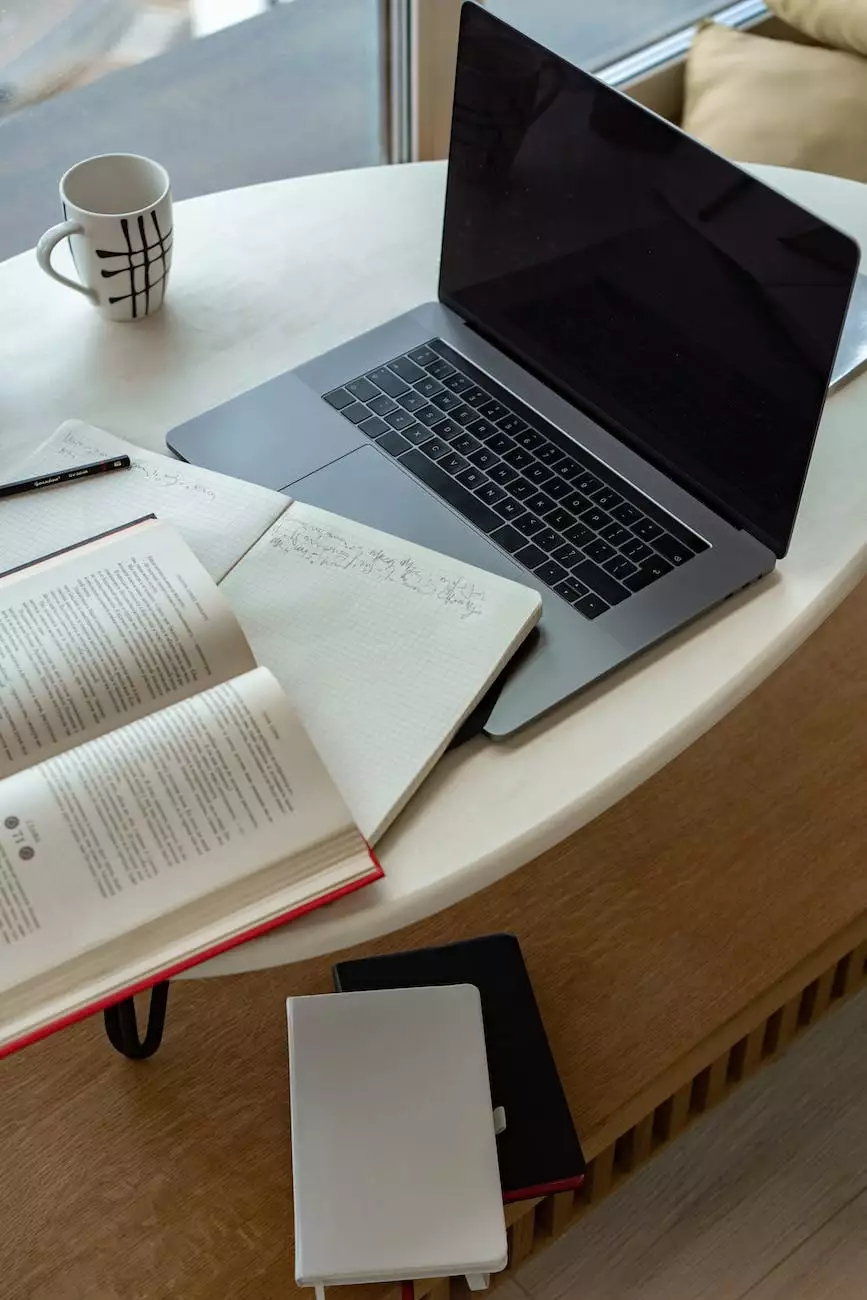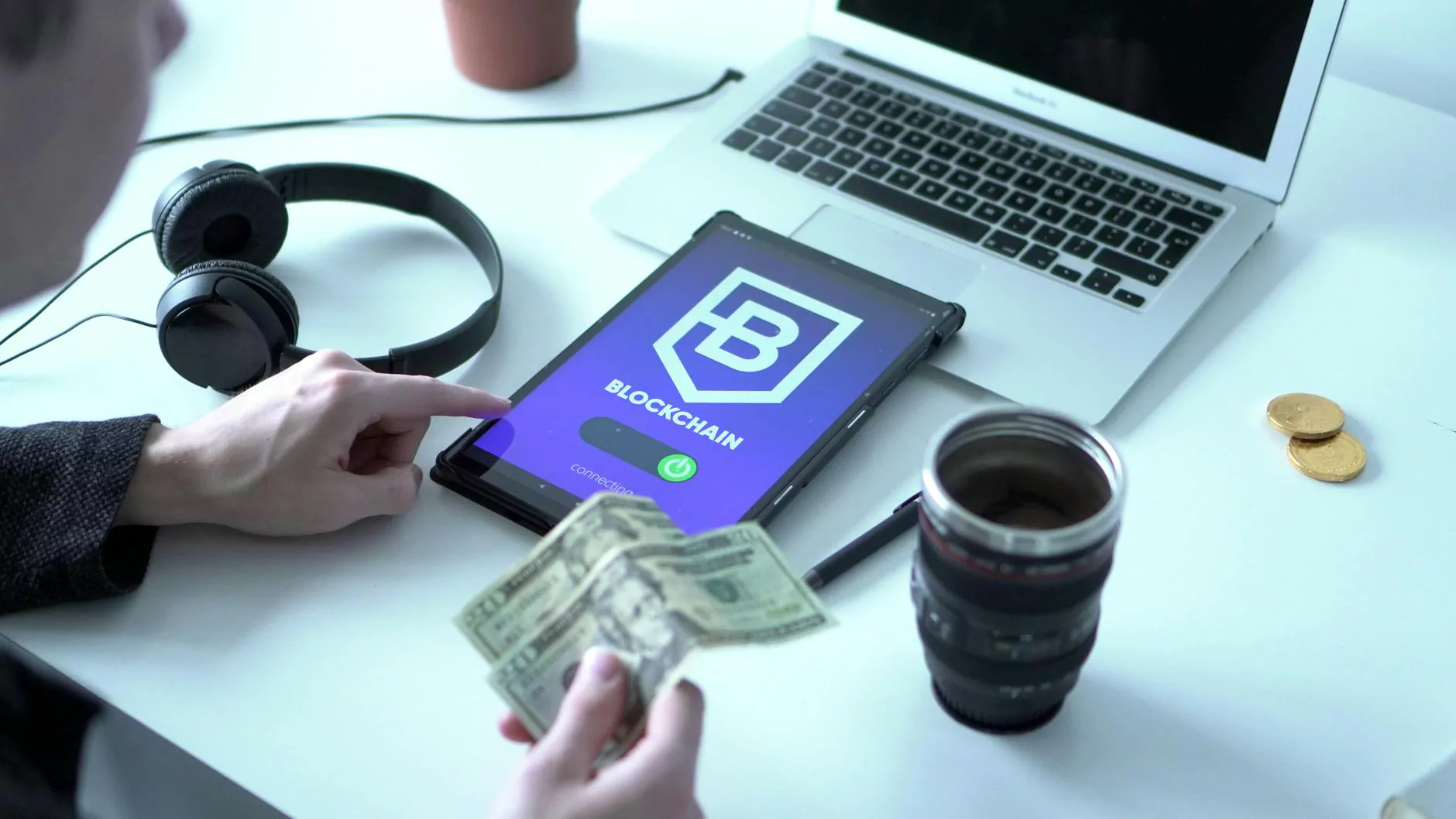Getting Started With The Divi Builder
Web Design
About the Divi Builder
The Divi Builder is an exceptional website development tool offered by Ricka Web Services. As experts in the field of website development, we understand the importance of efficient and user-friendly tools. The Divi Builder provides an intuitive interface that allows you to create stunning websites without any coding knowledge.
Why Choose the Divi Builder?
When it comes to building a website for your business or consumer services, it is crucial to have a tool that simplifies the process while maintaining the highest quality. The Divi Builder offers a range of benefits that set it apart from other website development tools:
- User-Friendly: The Divi Builder is designed with a user-friendly interface, making it accessible for individuals with varying levels of technical expertise.
- Drag and Drop Functionality: With the Divi Builder, you can easily drag and drop elements onto your pages, allowing you to create unique layouts and designs effortlessly.
- Extensive Customization Options: This powerful tool offers an extensive range of customization options, enabling you to personalize every aspect of your website, from fonts and colors to page layouts and animations.
- Responsive Design: The Divi Builder ensures that your website looks outstanding on all devices, as it automatically adjusts the layout to suit different screen sizes.
- Fast and Reliable: A website built using the Divi Builder loads quickly and performs seamlessly, contributing to improved user experience and search engine rankings.
Getting Started Guide
1. Installation
To begin, you need to install the Divi Builder plugin on your WordPress website. Simply follow the step-by-step instructions provided by Ricka Web Services to ensure a smooth installation process.
2. Accessing the Divi Builder
Once the plugin is installed, you will see a new button labeled "Use Divi Builder" when editing a page. Click on this button to access the Divi Builder interface and start building your website.
3. Building Your First Page
When you enter the Divi Builder, you will be presented with a blank canvas or a selection of pre-designed layouts to choose from. If you have a specific vision in mind, start with a blank page; otherwise, select a layout that closely matches your requirements.
Once you have selected a layout, you can begin customizing it. Add sections, rows, and modules to build your desired page structure. Use the intuitive drag and drop functionality to position elements precisely where you want them.
With the Divi Builder, you have access to a vast library of modules, including image galleries, contact forms, testimonials, and more. Select the appropriate module for the content you wish to showcase and customize it to suit your branding.
4. Styling and Customization
The Divi Builder offers detailed styling and customization options to ensure your website matches your brand identity. Customize fonts, colors, backgrounds, and borders to create a cohesive and visually appealing design.
Utilize the Divi Builder's advanced design options to add animations, transitions, and hover effects to your elements. These interactive features will captivate your visitors and enhance user engagement on your website.
5. Responsive Design
The Divi Builder excels in creating responsive websites, ensuring that your content looks great on all devices. Automatically adjust the layout, font sizes, and element positions for optimal viewing on desktops, tablets, and smartphones.
6. Testing and Optimization
Once you have built your website using the Divi Builder, it is vital to test it thoroughly to ensure optimal performance. Double-check all the links, forms, and interactive elements to guarantee they function correctly.
Optimize your website's loading speed by optimizing images, minimizing code, and enabling caching. These steps will help improve your search engine rankings and enhance the overall user experience.
Conclusion
The Divi Builder offers a powerful and user-friendly solution for website development. With its drag and drop functionality, extensive customization options, and responsive design capabilities, you can create stunning websites that effectively represent your business or consumer services.
Choose Ricka Web Services for your website development needs and benefit from our expertise and guidance in using the Divi Builder. Start building your exceptional website today and unlock endless possibilities with the Divi Builder.